PHOTOGRAPHY
Courses and Classes
Sometimes, even after you've cropped and adjusted a photo, it still feels like it needs that little something extra. Or you have two photos that, combined into one, would be perfect. Or you want to take a real flight of fancy and create a realistic-looking image of an unreal scene. In this course, we'll dive deeply into editing in Photoshop for maximum WOW.
Photo Editing 3
Foundations
This course is part of our Foundations Series. For a side-by-side comparison of all our Foundations courses, click here.

C1MAC6 - Photo Editing 3 (Advanced photo editing)
Register now
8 Weeks • Tuesday evenings 6:30-8:30
Seats available: 8
Next course starts:
February 27th, 2024
Location:
Live + via Zoom
With basic skills in Lightroom under your belt, and a deeper understanding of when and how to fire up Photoshop, it's time to really have some fun in the "digital darkroom." Photoshop truly is the power tool of photo editing, and, as with any power tool, it's easy to know just enough to be dangerous. When you leave this course, you'll know enough to not be dangerous anymore, and you'll know how to navigate Photoshop effectively. After all, when you're done editing a photo, you want people to say, "Wow, that's awesome!" not "Wow, that's ... weird." We'll help you figure out how to stay on the awesome side of the line, even when using editing techniques some might regard as extreme.
This course will be offered as a classroom course and online via Zoom at the same time. If you feel you learn better in our classroom, come in for class. If you feel you'd rather not travel to class, join us online on your favorite internet device that'll put you right with us in the classroom. Included with the course is your own personal course book. Each chapter corresponds to a class in the course and contains all the relevant information you may need.
This course runs only once a year.
Requirements:
A digital camera.
Basic computer skills.
A laptop with Lightroom and Photoshop installed, that you can bring to class, is recommended.
Here's how we help you polish your editing skills. C1MAC6 Course Syllabus:
Class 1:
Recap of Basic and Photo Editing 2 Skills
We'll review basic workflow techniques, and take a quick look at Adobe Lightroom, Adobe Photoshop, and how they work together to dramatically improve your photos.
Class 2:
Setting Up Your Workflow for Tethered Shooting
We'll talk about how to set up for a tethered shoot, why you might want to shoot tethered, and how to leverage the immediate feedback that shooting tethered provides.
Class 3:
Tethered Studio Session
Let's get into the studio and put those new skills into practice.
Class 4:
Adjusting Your Photos Using Adobe Lightroom
We'll take a close look at the development panel in Lightroom and explore methodologies of advanced photo editing.
Class 5:
Advanced Photo Editing in Adobe Photoshop, part I
We'll start with the functions that are most often called for in photo editing: tweaking small details, removing distractions, editing faces, and removing skin blemishes.
Class 6:
Advanced Photo Editing in Adobe Photoshop, part II
Let's examine some capabilities of Photoshop that require a little more skill: swapping heads, editing eyes, slimming people, adjusting wardrobe. Always keeping in mind that skilled editing should never shout "Photoshop!"
Class 7:
Advanced Photo Editing in Adobe Photoshop, part III
We'll explore some of the ways that Photoshop can be used to warp - or dare we say, improve on - reality. In this class we'll examine compositing techniques and show you how to make people and things fly.
Class 8:
Advanced Photo Editing in Adobe Photoshop, part IV and Graduation
Bearing in mind that at times, Photoshop can be taken too far, we'll spend some time talking about what not to do. And then you'll receive your certificate in Advanced Photo Editing.
This is a relatively new course. Syllabus subject to modification with or without notice.

$849
Your $849 course retainer reserves your seat in the next course at our Amherst, NH location. Your course book is included with that price.
By purchasing a seat in this course you agree to our terms and conditions of sale. Your retainer fee reserves your seat and is fully refunded if the course is canceled. Per RSA 361-B, you may cancel this transaction any time prior to midnight of the third business day after the date of this transaction. When you sign up we'll send you an email to confirm. If you do not hear from us within 48 hours, please call us. From time to time, we videotape our classes, so it is possible that you will be recorded while studying with us. Warning: On rare occasions we do run out of chocolate chip cookies.
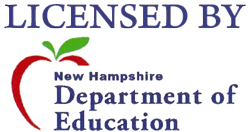
Register now
Photo Editing 3 graduates have gone on to take ...

Photo Explorers
Put your skills to the test in the field. This is a monthly subscription that pairs a shoot with an editing session. More ...
Congratulations!




603.673.8200
C1M Academy is part of
C1M Photography, LLC • 13 Columbia Drive #3 • Amherst, NH 03031 • 603.673.8200
© 2021 C1M Photography, LLC. All rights reserved.





