PHOTOGRAPHY
Courses and Classes
Even the best photo isn't much good to you if it only exists on your camera. But do you know what to do once you've moved images from camera to computer? If you've ever been frustrated by photo organization or photo editing, this is the course for you. We'll take you from getting your photos off your SD card all the way to exporting them to share and print.
Photo Editing 1
Foundations
This course is part of our Foundations Series. For a side-by-side comparison of all our Foundations courses, click here.

C1MAC4 - Photo Editing 1 (Editing from the ground up)
Register now
6 Weeks • Wednesday evenings 6:30-8:30
Seats available: yes
Next course starts:
11/01/23
Location:
Live + via Zoom
Most of the time, we're pretty focused on the camera. After all, it is the essential tool for any photographer. But, no matter how awesome the camera, how fancy the lenses, or how skilled the photographer, at some point, the photos have to come out of the camera and be dealt with. Images you hope to enjoy in the future need to be organized somehow so that you'll be able to find them again easily. Most, if not all, will need some editing, and then, if you want to print them, you'll need to be able to get them back out of the computer, too. Many photographers find all of this - including the use of photo editing software - to be confusing. Maybe even a little intimidating. We are here to help. By the end of this course, you will know how and where to store your images, and how to edit them in Lightroom.
This course will be offered as a classroom course and online via Zoom at the same time. If you feel you learn better in our classroom, come in for class. If you feel you'd rather not travel to class, join us online on your favorite internet device that'll put you right with us in the classroom. Included with the course is your own personal course book. Each chapter corresponds to a class in the course and contains all the relevant information you may need.
This course runs only once a year.
Requirements:
A digital camera.
Basic computer skills.
A laptop with Lightroom and Photoshop installed, that you can bring to class, is recommended.
Here's how we help you polish your editing skills. C1MAC4 Course Syllabus:
Class 1:
Recap of Basic Computer Skills
We'll go over how to get around inside your computer's file system so you can figure out where your photos should go once they're off the SD card and in the machine. Making folders, using Finder to navigate, and some basic keystroke shortcuts will all be touched on.
Class 2:
Setting Up Your Workflow
As with anything else in life, if you want to stay organized, it helps to have a system that you use consistently. After this class, if you follow the system we'll show you, you'll never again have to hunt all over for that one perfect photo you remember taking.
Class 3:
Field Trip!
Now that you have a nice framework set up, we'll get some photos to populate it with.
Class 4:
Importing, Rating and Tagging Using Adobe Lightroom
Coming back from a photo shoot with an onslaught of images can be overwhelming. We'll show you not only how to get your photos from your camera into Lightroom, but also how to quickly whittle down your library of images to make editing easier.
Class 5:
Adjusting Your Photos in Lightroom
Lightroom has a wealth of tools you can use to edit and enhance your images. We'll explore the Develop module in Lightroom, and go over adjusting brightness, contrast, and color balance, all of which Lightroom does really well.
Class 6:
Exporting Your Photos and Graduation Night
Once you've gotten your images adjusted as you want them, you'll want to share them, get them printed, turn them into wall art - or something. We'll go over how to export photos out of Lightroom and show you how to set export presets to help you streamline the process. And then, you'll receive your certificate in Photo Editing 101.
This is a relatively new course. Syllabus subject to modification with or without notice.

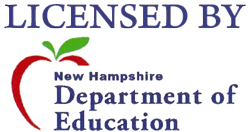
Your $599 course retainer reserves your seat in the next course at our Amherst, NH location. Your course book is included with that price.
$599
Register now
By purchasing a seat in this course you agree to our terms and conditions of sale. Your retainer fee reserves your seat and is fully refunded if the course is canceled. Per RSA 361-B, you may cancel this transaction any time prior to midnight of the third business day after the date of this transaction. When you sign up we'll send you an email to confirm. If you do not hear from us within 48 hours, please call us. From time to time, we videotape our classes, so it is possible that you will be recorded while studying with us. Warning: On rare occasions we do run out of chocolate chip cookies.
C1MAPEB: Save when you buy all three Photo Editing Courses in a bundle
If you already know that you want to travel the whole path from basic editing to digital photo wizardry, you can save by purchasing our Photo Editing 1, Intermediate Photo Editing, and Advanced Photo Editing courses as a bundle.
If you can't find your cart, check your browser tabs.
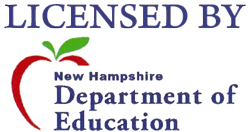
$1999
By purchasing a seat in this course you agree to our terms and conditions of sale. Your retainer fee reserves your seat and is fully refunded if the course is canceled. Per RSA 361-B, you may cancel this transaction any time prior to midnight of the third business day after the date of this transaction. When you sign up we'll send you an email to confirm. If you do not hear from us within 48 hours, please call us. From time to time, we videotape our classes, so it is possible that you will be recorded while studying with us. Warning: On rare occasions we do run out of chocolate chip cookies.
Photo Editing 1 graduates have gone on to take ...
Congratulations!













603.673.8200
C1M Academy is part of
C1M Photography, LLC • 13 Columbia Drive #3 • Amherst, NH 03031 • 603.673.8200
© 2021 C1M Photography, LLC. All rights reserved.






